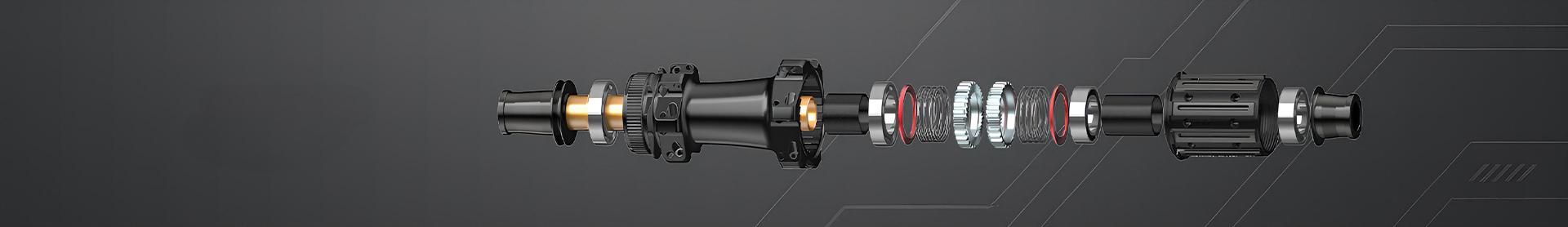
Having Trouble Paying with PayPal?
Having Trouble Paying with PayPal?
If your PayPal payment doesn’t go through, please try the steps below. Most issues can be solved with one of these options.
1. Try a Different Payment Method
- If you are paying with PayPal, please try:
- Switching to credit or debit card payment at checkout.
- Using a different card (Visa / MasterCard / etc.).
- Using a different PayPal account, if you have one.
> Tip: Sometimes a specific card or PayPal account is temporarily restricted by the bank or PayPal.
2. Change Network or Device
- Switch from Wi-Fi to mobile data, or from mobile data back to Wi-Fi.
- Turn off any VPN or proxy you may be using.
- Try on a different device (for example, use a computer instead of a phone, or the other way around).
3. Check Your Address Information
- Make sure your billing address matches the address on your card or PayPal account.
- If possible, try a different shipping address, for example:
- A pickup/parcel station
- Your workplace
- A relative’s or friend’s address (in the same country)
4. Try a Different Browser or Clear Cache
- Try another browser (Chrome, Safari, Edge, Firefox, etc.).
- Or open a private/incognito window and try again.
- You can also clear your browser cache and cookies, then retry the payment.
5. Check Your PayPal Account
Please log in to your PayPal account and check:
- Are there any warnings or limitations on your account?
- Is your card or bank linked and verified?
- Do you have enough balance or credit limit?
If PayPal shows any limitation or security warning, please follow their instructions or contact PayPal support directly.
6. Still Not Working? Contact Us
If none of the above works, please contact us and we will help you complete your order.
> Important: We will never ask for your PayPal password or any SMS / email verification codes. Please do not share these with anyone.
